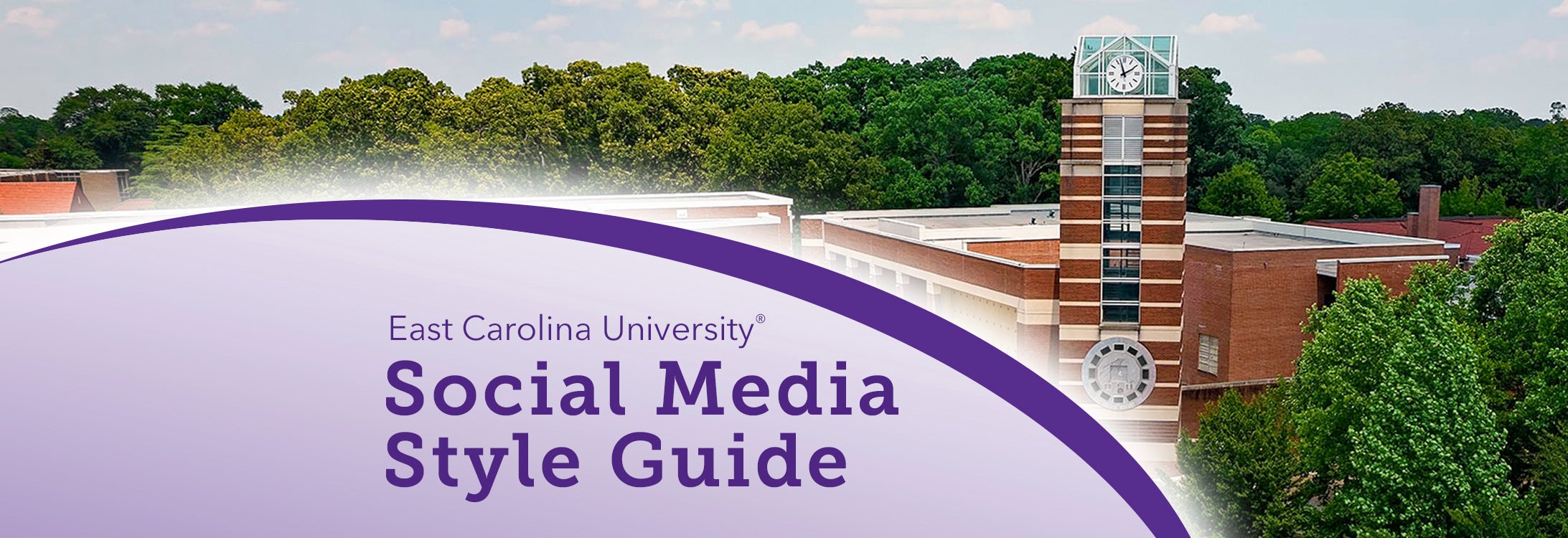Social Media Style Guide
Style Guide Purpose
Social media is an integral part of daily life on a college campus. Students often turn to social media for information, event details and networking opportunities. Managing an ECU-affiliated social media account(s) allows your team to connect with current and prospective students in an informal and approachable way, act as an indispensable resource and raise your profile for students, alumni and the social community.
Like other forms of external and internal communications, all ECU-affiliated social media accounts should follow the university’s official brand guide. However, social media platforms carry their own writing conventions and best practices that are not explicitly addressed in the official brand guide.
The purpose of this social media style guide is to outline the style guidelines for the official social media accounts and social media accounts affiliated with the university. This webpage provides information on best practices for managing social media channels and writing compelling, engaging copy, while aligning with ECU’s brand voice and message.
Download the East Carolina University Social Media Style guide here.
The social media style guide is updated frequently.
On this page
Social Media at ECU
In the heart of a region built on North Carolina grit, East Carolina University is a force that demands attention. We are Pirate Nation, and we have a story to tell. So, let’s tell it far and wide in an engaging, effective way. In steps social media.
More and more ECU colleges, schools, departments, programs, offices and organizations are using social media platforms to interact with and build relationships with their audiences, whether it be current or prospective Pirates, parents and families, faculty and staff, other members of the Pirate Nation community or the world.
We have developed a process to register your accounts within the official social media directory, in order to meet our overall goal: to participate online in a respectful, relevant way that follows the letter and spirit of the law and ECU policy and regulations. All social media accounts recognized by ECU are listed in the directory.
Quick Links
Official Accounts
“Official” accounts are the main university social media accounts, which represent the entire University.
“Recognized” accounts are social media accounts that represent a portion of the University, including, but not limited to, departments or colleges, and other University Units.
The full list of officially recognized university-wide social media accounts.
Social Media Account Registration
Social media accounts/channels that do not hold Official or Recognized status are prohibited from representing themselves as sanctioned or approved by the University or a University Unit, and they shall not act or present itself as an affiliate of the University.
All social media sites seeking Official or Recognized status must be registered with ECU News Services using the Social Media Registration form.
All Official and Recognized Sites shall comply with the law and East Carolina University (ECU) social media guidelines and social media policy.
Brand Voice and Tone
Social media posts representing the university should follow Creative Services’ brand guide and University Communications’ social media guidelines.
Excellence
Social media post copy is clear and concise. All posts should follow university writing guidelines and AP Style – except in instances where it affects character limits and/or readability. Posts should include active verbs and should be checked for spelling and grammar prior to posting. If possible, all posts should be reviewed by at least two people prior to publishing.
Opportunity
ECU views social media as an opportunity to share the university’s good news and a way to cultivate relationships with past, present and future Pirates™ and foster Pirate™ Pride.
Transparent
We are positive in our communications but are also honest and transparent in the information we share.
Impact
University social media content highlights ECU’s mission in action – through education, research, creative activities and service while being good stewards of the resources entrusted to us.
Posts show how ECU is a national model for student success, public service and regional transformation through:
- Using innovative learning strategies and delivery methods to maximize access.
- Preparing students with the knowledge, skills and values to succeed in a global, multicultural society.
- Developing tomorrow’s leaders to serve and inspire positive change.
- Discovering new knowledge and innovations to support a thriving future for eastern North Carolina and beyond.
- Transforming health care, promoting wellness, and reducing health disparities.
- Improving quality of life through cultural enrichment, academics, the arts and athletics.
Audience
Pirate Nation™ is a passionate community with a “chip on its shoulder” mentality. While others may underestimate us, Pirate Nation knows we deserve a seat at the table – even if we have to set it ourselves. Pirate Nation fights for what it deserves, forging its own path with purpose. Being a Pirate is rooted in hoisting oneself up, building up neighbors and neighborhoods and finding new ways to transform our region.
The Visual Identity Standards/Official Brand
Creative Services’ Visual Identity Standards should be followed across social media. The ECU logo, unit logos, the university seal, the East Carolina Alumni Association mark, the Pirate Club™ mark and the athletics spirit marks are the only marks approved for use.
No other marks or logos may be used to represent ECU and its programs without receiving prior written approval from the director of Creative Services or the assistant athletics director for licensing. Use of the university seal is limited. Download the University Image Manual.
Quick Links
University Logo
The logo consists of a stylized rendering of the university Cupola and the letters ECU. The elements of the logo are in specified relationships to one another. Do NOT attempt to create your own version of the logo or alter the arrangement of the existing elements.
The logo is available in two orientations: horizontal and vertically stacked. The horizontal version is the preferred primary mark. The vertically stacked logo should only be used if the logo is being presented in a space that is not conductive to the primary horizontal format.
The area immediately around the mark must be free of type or graphics. The spacing and the relationship of the elements in the mark may not be altered in any way. Send requests for logo files and questions about logo usage in your projects to logoreview@ecu.edu.
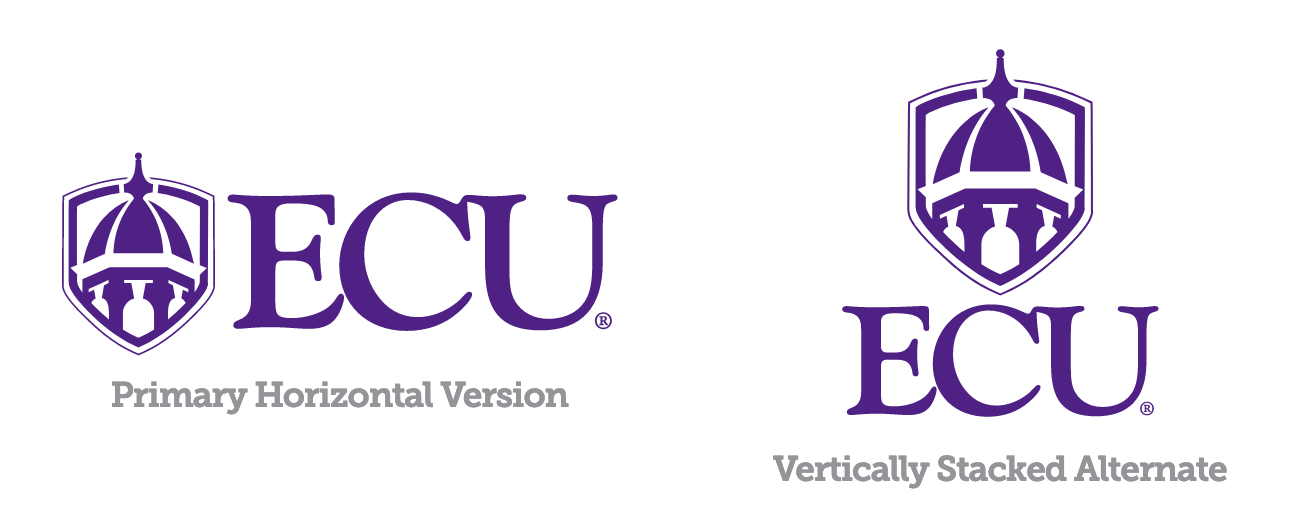
The ECU logo may not be combined with other logos in any way. In instances of multiple sponsorships or co-branded programs, logos must be kept separate. If co-branding is with ECU Health, there is specific co-branded art available through Creative Services and all uses must be approved through Creative Services and ECU Health before use. Contact evansm25@ecu.edu for more info.
Unit Logos
Colleges, schools and departments may use custom logos. The logo incorporates the university logo combined with a stylized type treatment of the unit name. Creative Services is the only source authorized to develop unit logos. Refer to the University Image Graphic Manual for more info on logos.

Color Palette
In establishing ECU’s identity, color is paramount. By using the official colors in a consistent manner, our identity is strengthened. Official colors for ECU are purple and gold.
 Hex code: #592A8a
Hex code: #592A8a Hex code: #FEC923
Hex code: #FEC923Typefaces
The consistent use of a small family of typefaces is the most important constant in helping to establish a unified look among our any publications. The university typefaces are as follows.
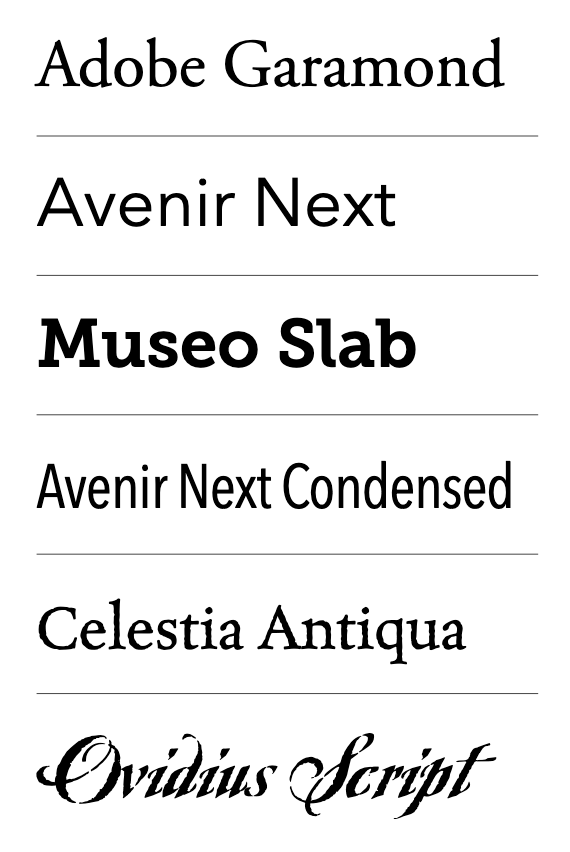
For Body Copy
Serif: Adobe Garamond Family
Sans Serif: Avenir Next Family
For Headline/Display Copy
Serif: Adobe Garamond family
Museo Slab family
Sans serif: Avenir Next family
Special Use (infographics, Web, Video, etc.)
Avenir Next Condensed family
Accent (limited decorative use)
Celestia Antiqua
Ovidius Script
Typefaces for Web
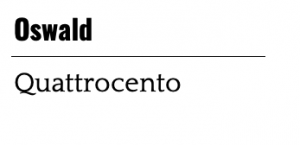
Registered Terms
ECU owns the exclusive intellectual property rights to its name, logos, slogans, colors, mascot,
trademarks, service marks and other indicia related to the university, its programs and services and its athletic teams (collectively, the “marks”). The university owns all rights in the marks, and they may not be used for any purpose without the advance written permission of ECU.
List of terms:
Where it is a First Down…Pirates™
Paint It Purple™
Murphy Center™
Williams Arena at Minges Coliseum™
Dowdy-Ficklen Stadium™
Clark-LeClair Stadium™
Wright Circle™
Pirate Nation™
We are the Pirates of ECU™
Undaunted™
Loyal and Bold™
Pirate Club™
Student Pirate Club™
SPC™
East Carolina University®
East Carolina University Pirates™
East Carolina Pirates™
East Carolina®
ECU®
ECU Pirates™
Pirates™
Pirate™
EC™
Purple and Gold™
PeeDee The Pirate™
Arrrgh™
Logo Review
All marketing and promotional materials with ECU identifiers—including trademarked words and phrases— NOT made by Creative Services must be submitted to logoreview@ecu.edu for review/approval before going live.
Social Media Creative Requests
As part of our campus community, you have access to the university’s full-service, on-campus provider of marketing materials at no charge to you (aside from printing costs). Creative Services will work with you to understand your needs and use their expertise to develop creative solutions. You can contact Creative Services to create social media marketing materials. All work produced by creative services automatically meets brand standards, so no need for further review
PLEASE NOTE: Because Creative Services does not charge campus partners for these services, they are often flooded with requests and timelines can run as long as 8-10 weeks. Please plan accordingly.
General Style Guidelines
Every post should be written with a target audience in mind and, in general, all posts should include or follow the best practices below:
- A strong lead that hooks the target audience and sparks their curiosity
- Break up large blocks of text into different paragraphs
- A call-to-action (learn more, share below, sign up today, use a hashtag, etc.)
- An optimized story headline and image for link previews/social cards on ECU-owned content (Consult your ITCS specialist to enable social media cards on your site.)
- Account mentions and hashtags (see below)
- A strong visual (see below)
- Emojis, if appropriate (see below)
- Alt text and image descriptions
- Captions on videos
Quick Links
Account Mentions
Tag all relevant handles in posts, as long as those accounts are active and don’t include offensive or controversial material in recent posts. Pre-screen accounts you do not regularly tag before including their handle in a post. Do not “force” tags into a post if it disrupts the flow or clarity of a message.
Tagging Accounts and Using Hashtags
Tag other university accounts and utilize branded hashtags in post copy whenever possible. Always build tags INTO copy and do not add at the end of the post. Double check all tags are correct/go to the right account(s).
- YES: A pair of faculty-led @ECUResearch projects have received seed funding from the university’s Health Behavior research cluster.
Learn how both projects aim to examine drug misuse and the #OpioidEpidemic (downward arrow emoji) link
- NO: A pair of faculty-led research projects have received seed funding from the university’s Health Behavior research cluster.
Learn how both projects aim to examine drug misuse and the opioid epidemic (downward arrow emoji) link @ECUResearch #OpioidEpidemic
Hashtags
One to three hashtags are typically best for posts. Hashtags should not disrupt the flow or clarity of a message. For accessibility purposes, it is preferable to use CamelCase with multiple-word hashtags, when possible. Examples: #PiratesProtectPirates, #ReturnOfPirateNation.
Note: CamelCase does not work well for hashtags that contain acronyms.
Branded Hashtags:
- #PaintItPurple: hashtags used to show Pirate Nation pride
- #GoPirates: everything campus related, Pirate Pride
- #PirateNation: everything campus related
- #PirateNationBound: used for students attending open house and students expecting to enroll at ECU
- #ECU22, #ECU23, #ECU24, #ECU25: ECU and class graduation year makes it easy for students to connect with other students
- #ECUGrad: students use this to tag their photos and tweets during commencement
- #LoyalAndBold: displays school spirit amongst fellow Pirates, primarily used with the Alumni Association
- #ECUViews: highlights Pirate Nation through campus photos
- #ECUResearch, #ECUResearcher: features ECU’s researchers
- #Servire: features ECU-affiliated community service, motto of “to serve”
- #ARRRGH: Use #ARRRGH in place of ‘our’ or ‘are’ when appropriate
- #PirateAlumni: highlights our Pirate alum
Full list of official ECU-branded hashtags.
Emojis
Use these sparingly (i.e. one to three per message) to save space and add emotional emphasis, as well as differentiate info/break up long paragraphs.
Note: Emojis may disrupt the flow of a message for people using screen readers.
ONLY use the standard yellow hand/face emojis, unless for specific dates/events/initiatives such as Black History Month.
Frequently used emojis:
- ☠️: used for Pirate Pride
- ?☠️: used for Pirate Pride
- ?: used to show love to Pirate Nation, an alum, etc.
- ?️: used for date of an event, deadline, etc.
- ⏰: used for time of an event, deadline, etc.
- ?: used for location of an event, etc.
- ℹ️: used to indicate more information before a link in a post.
Dates
- Write out full words for the days of the week (Monday, Tuesday) and use (5/19) to save space or reference dates in advance.
- Months should be abbreviated according to AP Style guidelines if a specific date follows but should otherwise not be abbreviated.
- Feb. 19 or February
- Feb. 19 or February
Times
- For times, use a.m. and p.m. (lowercase, with periods): 10 a.m., 4 p.m.
- Do not use :00 for times.
- For time ranges, use a dash (-) if both times are in a.m. or p.m. but use the word to if the time crosses noon.
- Ex: 8-10 a.m., 2-4 p.m. and 8 a.m. to 3 p.m.
- Spell out noon for 12 p.m. and use the word “to” for time frames. (Noon to 4 p.m.)
Notes on Punctuation/Capitalization
- Use a right arrow emoji or colon before a link if it does not populate a social card.
- Use a downward facing arrow before a link if it does populate a social card.
- Use a single exclamation point to signal excitement
- Em dashes can be used to set off carious parts of a sentence.
- To make an em dash (—) on a Mac, hold down SHIFT+OPTION+hyphen. Never use a hyphen (-) instead of an em dash. No spaces before or after the em dash.
- Use a . at the beginning of a tweet if you are beginning the tweet with an account handle. ( .@eastcarolina was named the _____)
- If you do not place the . before the handle, the tweet will not show on your main Twitter feed. It will only show under “tweets and replies.”
- ALL CAPS should not be used regularly and should be reserved for the beginning of select awards and recognition posts and/or to emphasize specific words in post copy.
- Example: “#BIGNEWS out of @ecubrodysom…” or “In preparation for the #ReturnOfPirateNation, ALL @campuslivingecu residents must present a negative #COVID19 test.”
Social Media Strategy
Before you begin setting up your account(s), take a breath and think about why you want to be on social media, your intended audience and your goals. Browse the platform overview, strategy tips, key terms, sizing guidelines and more below for assistance in this process.
Quick Links
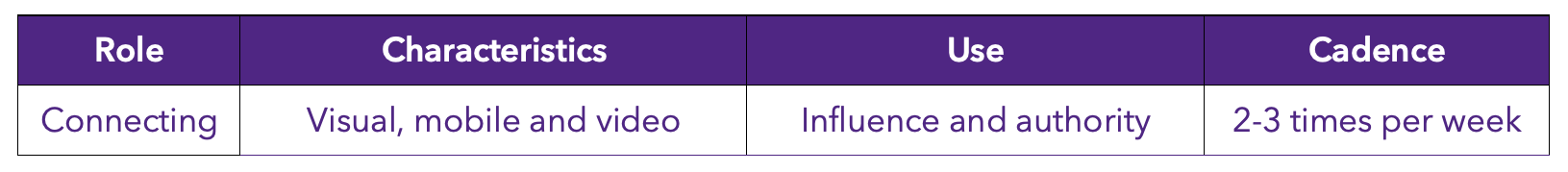
Platform Voice
The most “warm and fuzzy” platform. Tone and voice should reflect a P&G Olympics commercial where you’re left with a “feel-good” feeling.
Post Examples
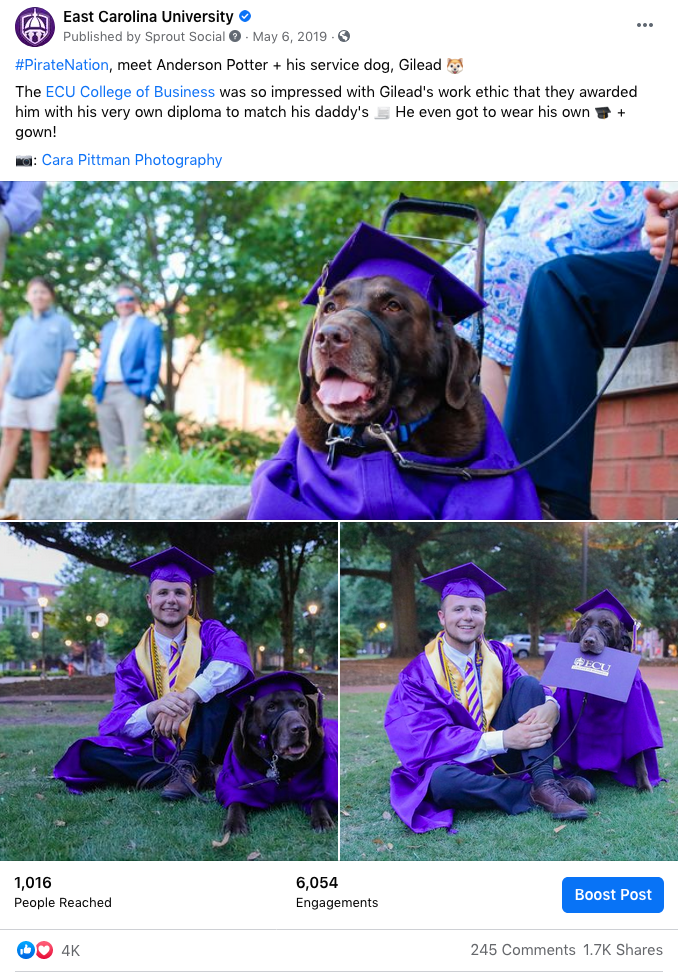

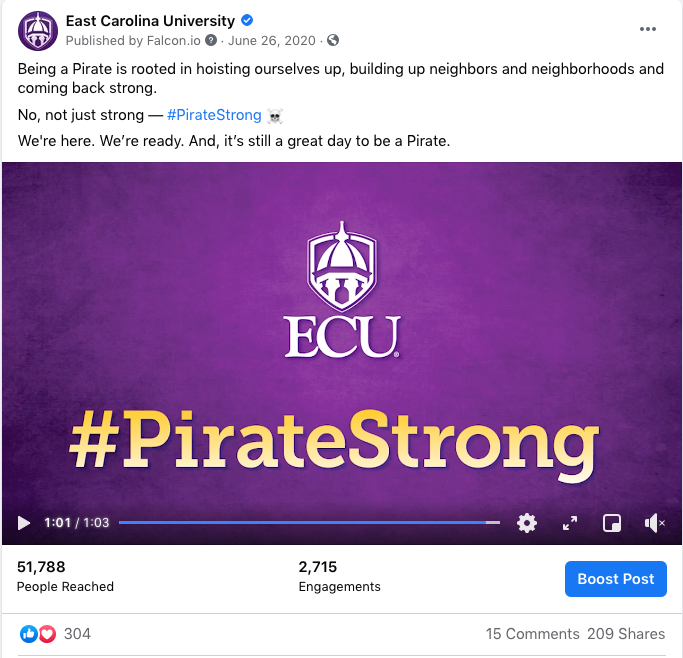
Best Practices
All posts should include optimized link previews, strong visuals and relevant tags. Fill out all relevant fields on video uploads, add captions and a strong thumbnail.
- Image sizing: 1200X630
- Video sizing: 1280×720/16:9 aspect ratio (landscape) and 720×1280/9:16 aspect ratio (portrait).
- ADA compliance/captions: Utilize Facebook’s Creator Studio to upload videos and add captions, video descriptions and relevant call-to-action links.
Engagement Style
Respond to questions and feedback in your inbox. Reply and react – appropriately – to comments on your posts. When possible, responses to complaints should be moved to direct messages or email.
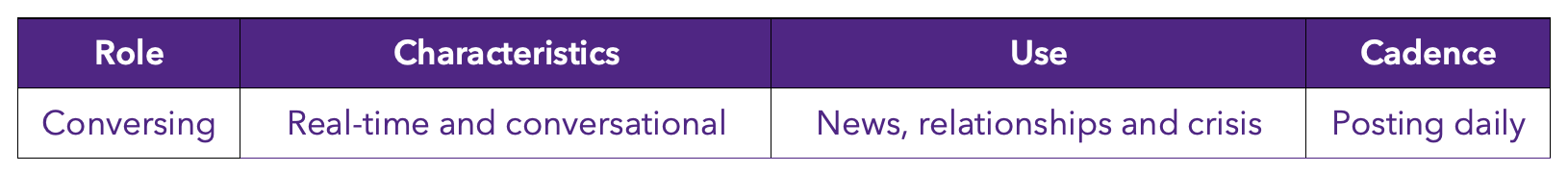
Platform Voice
The most laid-back, jovial platform. Twitter is the platform where playful snark/sarcasm can be implemented in light-hearted ways.
Post Examples
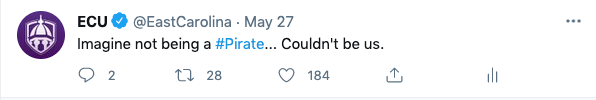
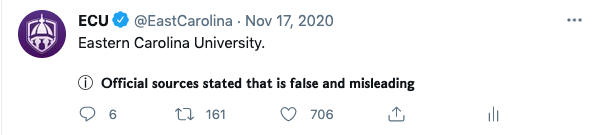


Best Practices
The majority of tweets should be accompanied by media.
- Image sizing: 1200X675 or 16:9 aspect-ratio
- Vertical photos no longer crop on mobile, so you can post full vertical photos.
- Video sizing: 1280×720 (landscape), 720×1280 (portrait) and 720×720 (square).
- ADA compliance/captions: Utilize Twitter Media Studio to add captions, video descriptions and any relevant call-to-action links.
Engagement Style
Favorite, retweet, and reply to posts, especially those that mention your account or include your hashtags. Respond in a timely fashion to legitimate questions, requests and feedback. When possible, responses to complaints should be moved to direct messages or email.
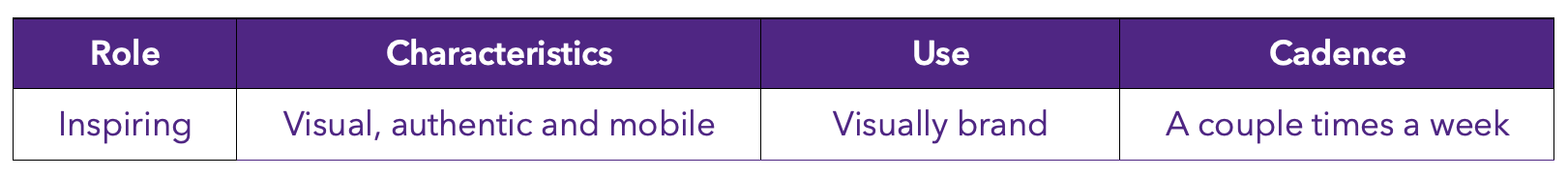
Platform Voice
The most professional platform. LinkedIn is a platform to “boast” and share the good news stories of the university.
Post Examples
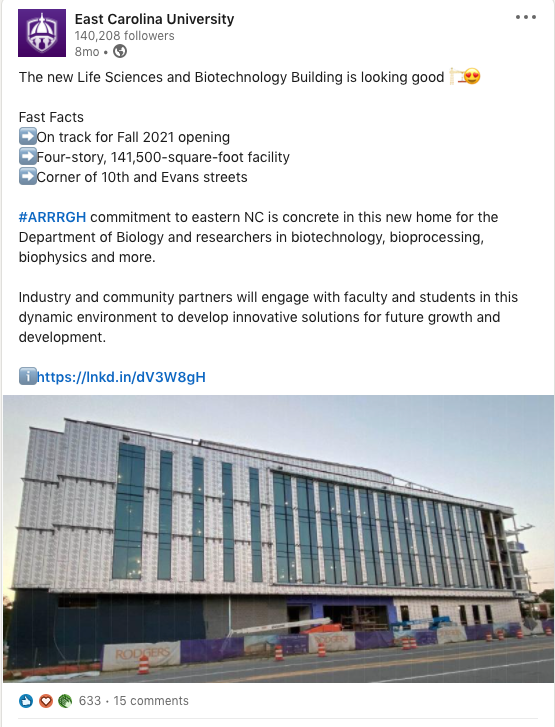


Best Practices
Build hashtags into your posts. Tag relevant accounts in the message. Videos should be uploaded to the platform and include captions, a thumbnail and title.
- Image sizing: 1200X627
- Video sizing: 1:2.4 to 2.4:1 aspect ratio
Engagement Style
Like and comment on ECU-related posts. Respond to commenters, as appropriate. Repost account-tagged content in your stories. Ask permission to repost to your feed and give credit.
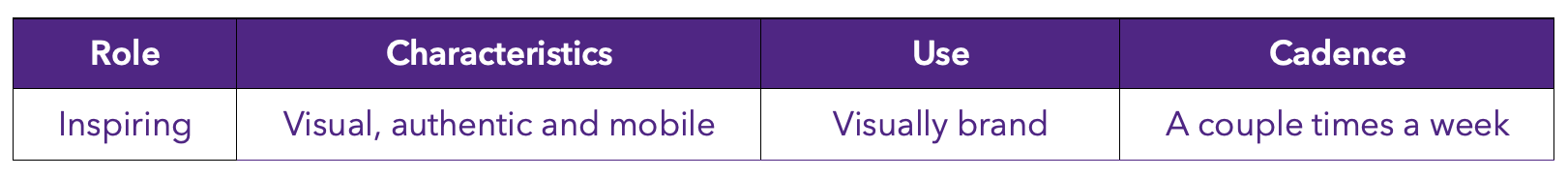
Platform Voice
Short, simple and to the point. Dad puns, lyrics, etc.
Post Examples



Best Practices
Strong, engaging and aesthetically pleasing visuals, with subjects engaging the camera whenever possible. Captions with good color contrast need to be added to all video segments. Photo/video composition should reflect the diversity of the institution in terms of ethnicity, gender, etc.
Text-heavy graphics should only be posted on stories. Utilize highlights to save important information from your stories on your profile and update highlights regularly. Choose strong and appropriately-sized thumbnails for highlights and videos, including IGTV.
- Image sizing: 1080×1080 (square), 1080×566 (landscape), 1080×1350 (portrait) and 1920×1080 (story).
- Keep subject in the center of the photo if posting portrait or landscape photo, so that it crops correctly on your profile feed.
- Video sizing: 1080×1080 (square), 1080×566 (landscape), 1080×1350 (portrait) and 1920×1080 (story).
- In-feed: Use for general, evergreen videos. 16:9 (landscape), 1:1 (square) and 4:5 (portrait/vertical). Max two minutes long.
- Stories: Use for short form, event/initiative-specific content. 9:16. Max one minute (clipped into 15-second ‘slides.’
- IGTV: Use for major announcements. 9:16 (recommended) or 16:9 (in-feed previews show at 4:5). Between one and 15 minutes long.
- ADA compliance/captions: All photos with text and videos with speaking should include captions. Alt text can be added to photos in the native platform. Video captions should be burned in for the videos.
Engagement Style
Like and comment on ECU-related posts. Respond to commenters as appropriate. Repost account-tagged content in your stories. Ask permission to repost to your feed and give credit.