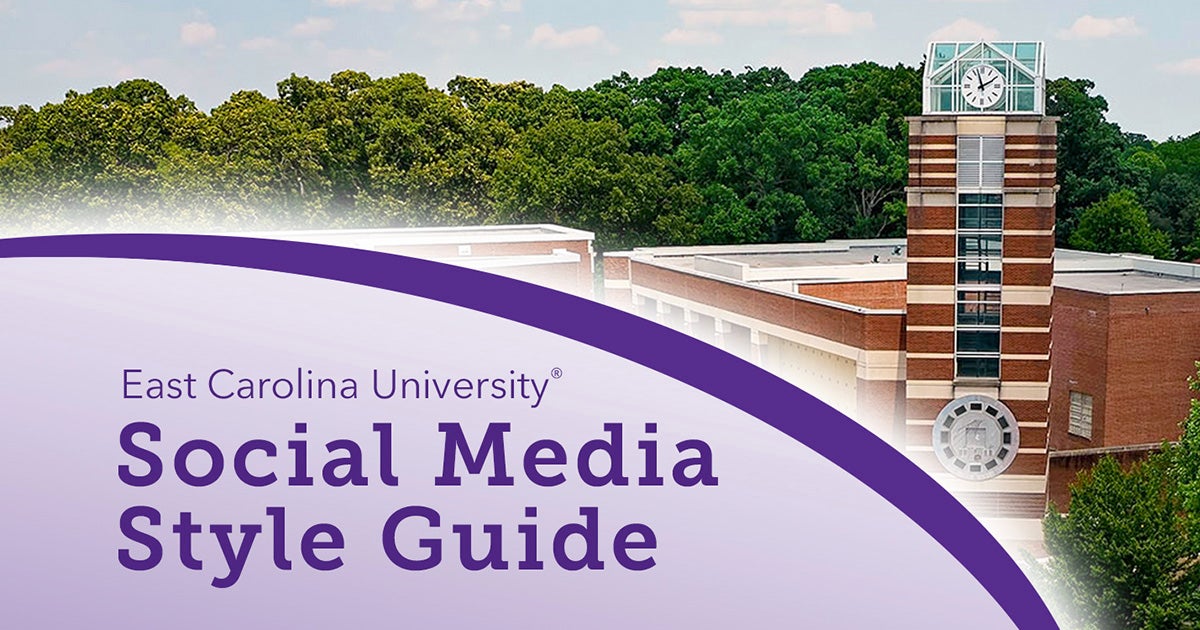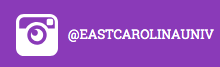Social Media Tips
Social media is an integral part of daily life, especially on a college campus. Students often turn to social media for information, event details and networking opportunities.
Managing an ECU-affiliated social media account(s) allows your team to connect with current and prospective students in an informal and approachable way, act as an indispensable resource and raise your profile for students, alumni and the social community.
Before you begin setting up your account(s), take a breath and think about why you want to be on social media, your intended audience and your goals.
Browse the platform overview, strategy tips, key terms, sizing guidelines and more below for assistance in this process. Once you’re ready to get started, visit ECU’s Social Media Style Guide to ensure you’re set up for success.
On This Page
RESOURCES
ECU Social Media Team’s Update Your Status: Social Media Workshop presentation
Contents: Tips on driving outcomes, staying trendy, creating a strategy, best practices and more
Download PowerPoint
View Workshop PDFFalcon.io’s The State of Social in Education 2020 handbook
Contents: Social strategy on Facebook, Twitter and Instagram; top 10 social media stats marketers in the education industry should know; and more
PLATFORM OVERVIEW
Role:
Connecting
Characteristics:
Visual | Mobile | Video
Use:
Influence | Authority
X
Role:
Connecting
Characteristics:
Visual | Mobile | Video
Use:
Influence | Authority
Role:
Connecting
Characteristics:
Visual | Mobile | Video
Use:
Influence | Authority
Instagram Stories vs. Feed. What works best?
Should your content stick for 24 hours or longer? How do you decide what goes where on Instagram? Falcon.io’s blog, a seven-minute read, can help. The blog includes ECU-specific information, as it followed a webinar co-hosted by our social media team and Falcon.io, the social media management platform the university uses for its main accounts and several colleges and schools.
STRATEGY TIPS
1. Set SMART Goals
Ask yourself why you are on or want to be on social media. There should be a specific or main target for you being on social media.
Now, what does SMART stand for?
S – Specific
M – Measurable
A – Achievable
R – Relevant
T – Time-Bound
You want to assign your social media efforts to a specific purpose to avoid aimless postings.
2. Identify Your Audience
After you outline your goals, you need to outline your target audience.
Example: A MediSpa’s target audience would be predominately female and from the ages of 35-64. There would be a secondary audience of Men 35-64 in times such as Christmas and Valentine’s Day.
Breaking down your audience will help you figure out the following:
- The social media platform(s) on which you should have a presence.
- Your posting schedule.
- The type of content you publish.
- Your brand’s voice.
- The information in your profiles.
3. Seek Relationships, Not Just Followers
While follower count is important, having followers who engage with your account on a regular basis can be far more valuable.
If you’re not exactly sure where to start when it comes to relationship-building, here are some quick ideas:
- Always @mention people you reference in your social media posts.
- Answer questions people ask.
- Reply when people @mention you or share your content.
- Don’t just Retweet and Like other people’s content; reply with a comment to start a conversation.
4. Create a Content Calendar
Keeping an up to date content calendar helps streamline strategies by:
- Allowing you to fine-tune each of your posts for each platform.
- Timing your posts to maximize engagement.
- Avoid repeating the same content over and over again, ensuring each of your articles or pictures gets the most love possible.
Falcon.io: 11 Successful Higher Education Social Media Marketing Strategies
5. When in Doubt, Get Visual
It really does not matter where you are posting, photo and video are the popular content.
Facebook notes that live videos get six times the engagement versus other content, and graphics and videos get way more shares on Twitter than purely text-based posts.
You don’t have to do anything fancy… imagery can include:
- Team photos or videos.
- Photos of customers.
- Photos of events.
- Behind-the-scenes photos and videos.
- Quote photos.
- Infographics.
6. Stay Active
You have to stay active to stay relevant.
Quick tips to stay active include:
- Incorporating social scheduling and automation to save time and energy.
- Picking and prioritizing your social networks based on your audience.
- Finding ways to repurpose content.
KEY TERMS AND INFORMATION
Brand Awareness Metrics
| Metric | Definition | Why Track? |
|---|---|---|
| Impressions | The total number of times a post is displayed | Posts with high impressions are more likely to be seen by more people. |
| Reach | The total number of unique people who were shown your post | The more unique views your post has means you are expanding your audience and gaining attention from new people and social groups |
| New Followers | The total audience change for the selected profile(s) during the selected date range | More people are interested in the content you share and may in turn share your content with their networks, increasing brand awareness |
Brand Engagement Metrics
| Metric | Definition | Why Track? |
|---|---|---|
| Likes | The number of direct likes post(s) received | A like on your content showcases that people are interested in your content |
| Comments | The number of direct comments to a post | Comments indicate that your content is insightful and sparks discussion |
| Shares | The number of direct shares post(s) received | The your content is shared, the more it is seen; also indicates your audience has found your content relevant. |
User-Generated Content
User Generated Content (UGC) – any form of content, such as images, videos, text and audio, that have been posted by users of online platforms such as social media.
- This brings a level of authenticity to the brand.
- People want to feel a connection to brands/schools/etc. that they use and frequent.
- It provides authentic information about the brand’s products and services from previous customers, saving resources and boosting brand credibility.
Social Listening – tracking, analyzing, and respond to conversations about your brand and industry online. It’s a key component of audience research.
- First – you monitor social media channels for mentions of your brand, competitors, product, and any keywords relevant to your business.
- Next – you analyze that information and look for ways to put what you learn into action. Taking action might mean something as simple as responding to a happy customer or something as huge as shifting your overall brand positioning.
SIZING GUIDELINES
- Link image: 1200×628
- Image post: 1200×900
- Video post: 1280×720
- Stories post: 1080×1920
X
- Image post: 1200×675
- Video post:
- 720×720 (square)
- 1280×720 (landscape)
- Image post: 1200×628
- Video post:
- Minimum: 256×144
- Maximum: 4096×2304
- Photo post:
- 1080×1080 (square)
- 1080×566 (landscape)
- 1080×1350 (portrait)
- Video post
- 1080×1080 (square)
- 600×315 (landscape)
- 600×750 (portrait)
- Stories post: 1080×1920